Announcement bar
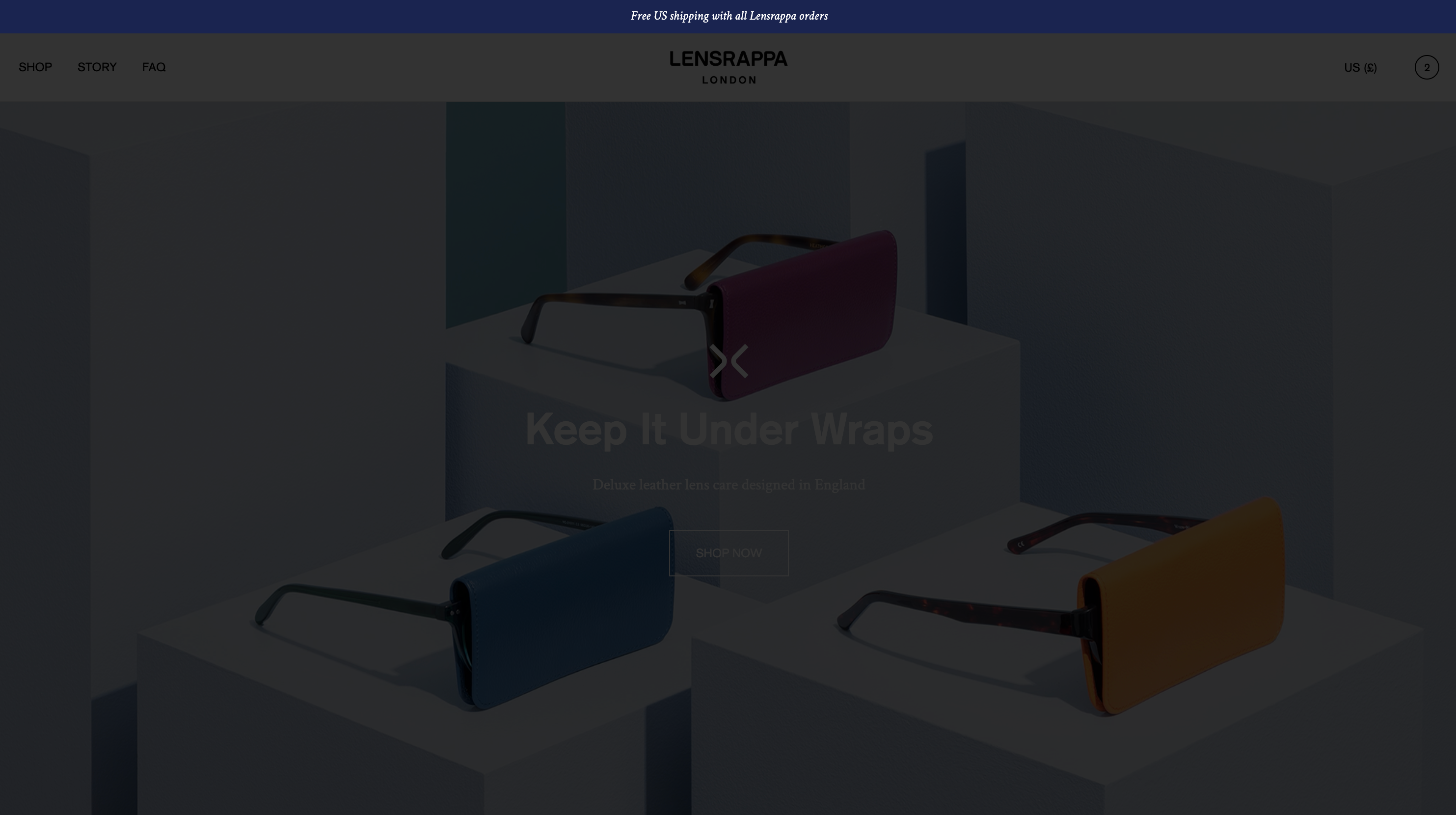
The Announcement bar is designed to contain messages about your store or services. Typically, merchants use this to display messages about offers, discount codes or shipping information. You can show or hide the announcement bar depending on your preference or current promotions.
Announcement blocks
You can add up to 3 announcements. Each announcement will display for a few seconds before fading to the next announcement. You can change the time period of the delay in settings (see below).
Settings
Bar style | Choose from full width or floating.
|
Border opacity | Set the shade of the bottom border from 0-100%. |
Corner radius | Sets the shape of the corners of the announcement bar. Choose from a rounded look or square edges. As a general rule, you should match this with your main header bar settings for a uniform look. |
Animation style | Choose from 'fade' or 'slide' depending on your preference (V1.1.0 only). |
Announcement time period | This setting applies if you have more than one announcement. It sets the time delay between showing the different announcements. |
Font style | Choice of normal or italic. |
Font size | Set the font size for both mobile and desktop. When changing font sizes, always check your store on different devices to double check your text still fits comfortably within the space. |
Link style | Choice of 'underline' or 'none'. |
Close button | Optional: enabling a close button allows the user to dismiss (close) the announcement bar for the duration of their session on your store. |
Tip: Keep announcement text short and succinct. Long text will not fit comfortably within the bar. Be sure to check your announcement at different screen sizes, especially on mobile.
