Cart
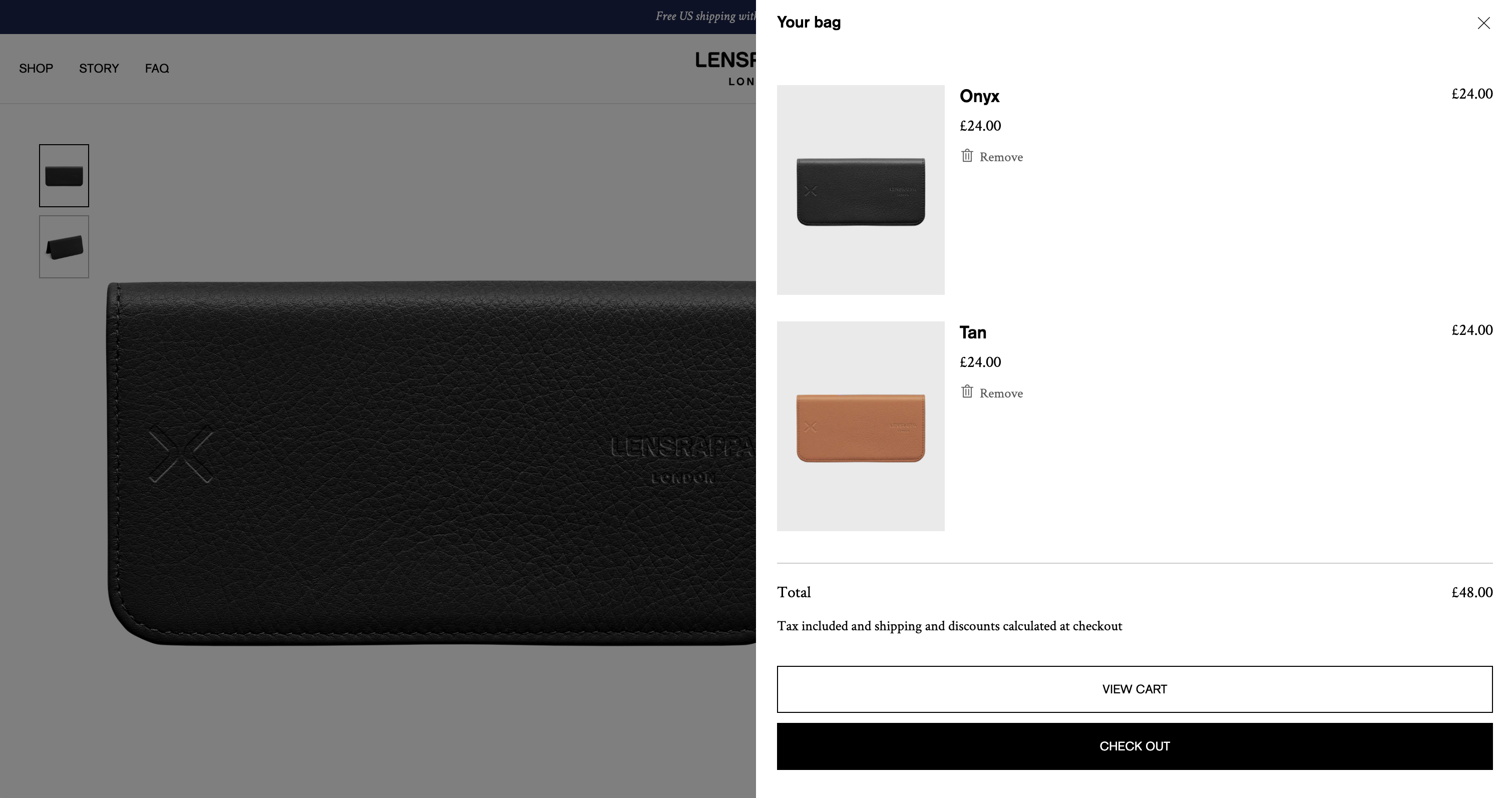
The theme offers a choice of cart type:
- Drawer: A slide out drawer containing a summary of the cart contents, and links to cart page and checkout.
- Pop-up: When a user adds an item to cart, a smaller pop-up notification appears within a modal.
- Page: When a user adds an item to cart, only the cart icon within the header updates. When a user clicks the cart icon, they will be taken to the full cart page.
You can choose to show or hide the following features in the cart depending on what fits your products or brand:
- Vendor/brand name
- Quantity selector
- Cart notes
- ‘Review cart’ button
- Payment methods
- Cart message (can be used to add useful or promotional text to the cart)
To edit cart settings:
Go to Online Store > Theme > Customize > Theme Settings > Cart
To edit the cart template (page):
1. Go to Online Store> Theme > Customize > select the Cart template
2. The cart template includes two main sections; Cart items and Cart summary. Additional sections can be added to the template, if required.
Cart items
This section displays the cart items. It has no customizable settings.
Cart summary
The cart summary includes blocks for Subtotal and Checkout button. An optional text block can also be added if required, which is useful for displaying additional content such as information about shipping or promo codes.
The cart summary includes settings for the border or background, corner radius and font sizes. You can also turn on/off a sticky mobile cart and turn on/off dynamic checkout buttons (Apple Pay, Paypal etc).
