Footer
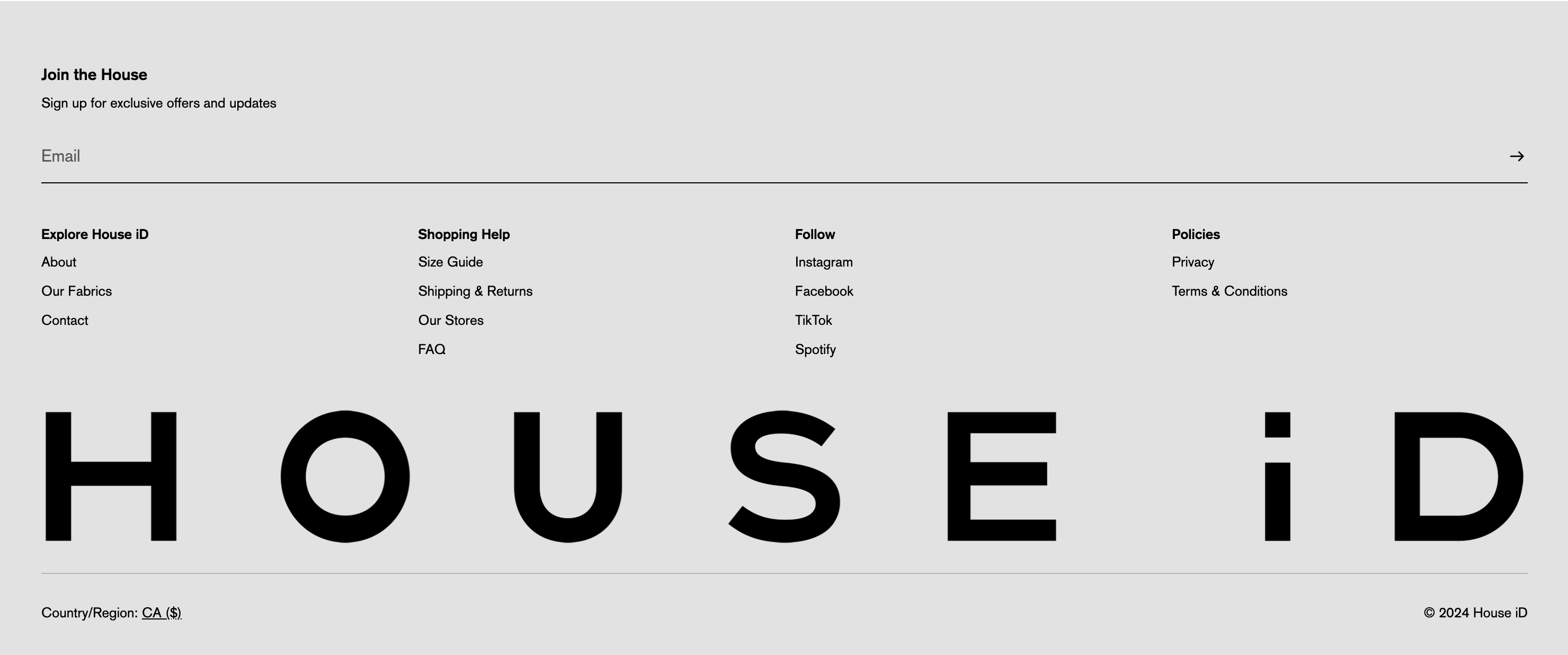
The Footer is made up of different types of insertable blocks with options to let you configure the layout.
The available blocks are as follows:
- Email sign up
- Social media
- Text
- Menu list/s
- Logo
To give creative freedom over the layout, each block can be set to full width or standard. A full width block will span the full width of the footer. ‘Standard’ will set the block to a column width.
In addition to the insertable blocks, the footer includes the following content, all of which can be hidden if wished (except for the copyright and shop name):
- Links to your policy pages
- Copyright and shop name
- Country and/or language selectors
- Payment methods icons
Logo
Add your full logo or a brand symbol if applicable. You can set the logo width ranging from 50px to 500px. Note: the actual rendered size is limited by the width of the column/block the logo sits within - it will never exceed the width of the block.
Logo size guidelines:
As a general rule you should upload a file that is twice as wide as you intend to display it. e.g. if you set the logo width at 200px, upload a 400px wide logo file. If you intend to use your logo at full width, upload your logo at a larger size of at least 2800px wide. This will ensure your logo looks sharp when viewed on large screen sizes. For best results, the logo you upload should be cropped tightly around the logo edges.
Email sign-up
Include your email sign-up within the footer to prompt users to join your mailing list. Within the settings you can set the text alignment, style of the form and you can edit the heading and sub heading.
Menu list
Either a single menu list or multiple menu lists can be inserted. If you want multiple menu lists, you can arrange them side by side in columns. On mobile, you can specify whether the list is expanded or collapsed within an accordion. By default, each list is within an accordion.
With each menu list, you can set the text alignment (left or center) and the layout of the list (horizontal or vertical).
Text
The text block is useful for including a brand strapline or brand statement.
Social media
The social media block will display icons or links to your social media channels. You can choose the display type to suit your preference - icons or words.
