Homepage
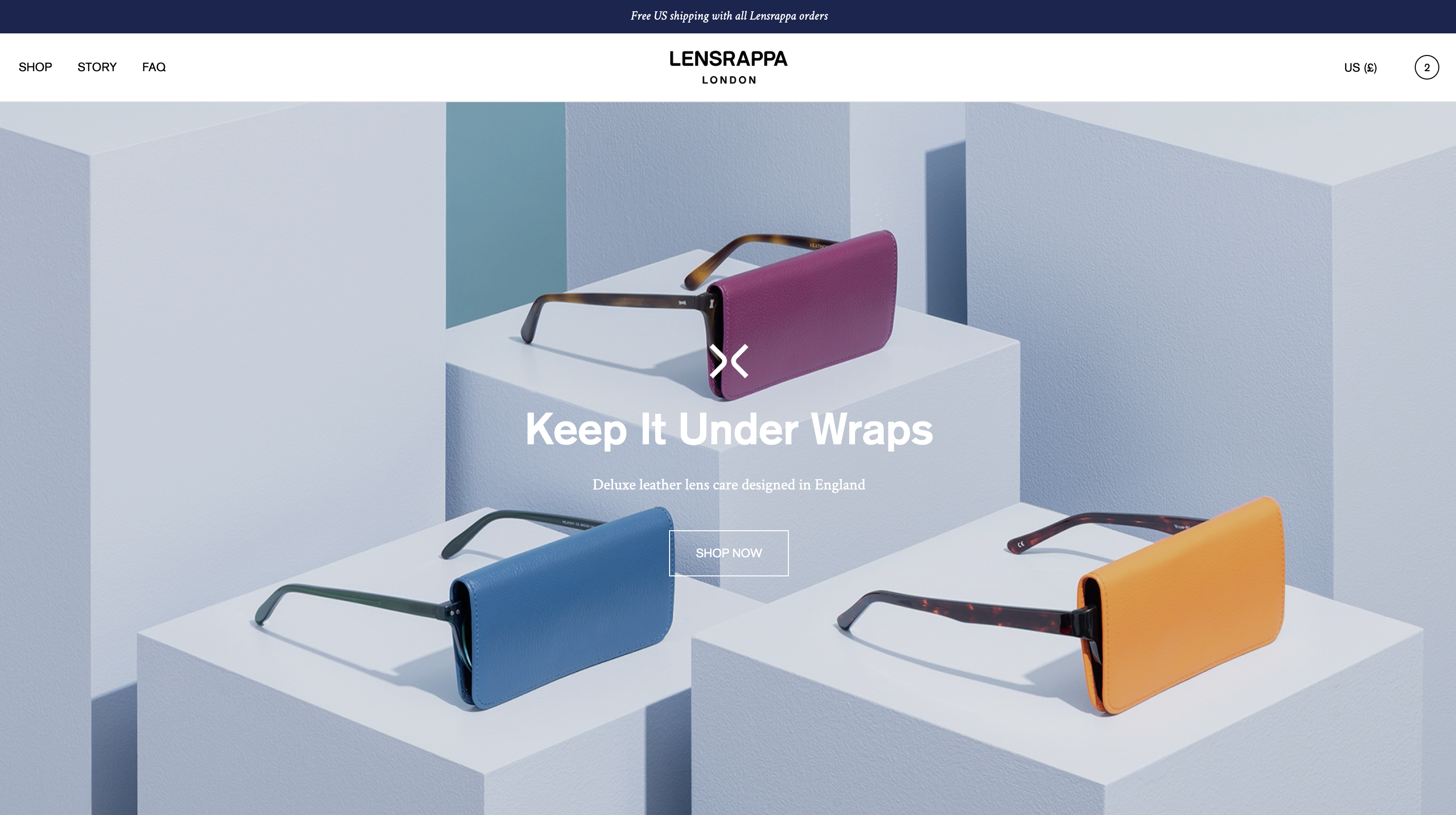
The homepage is made up of a number of sections. By default, Luxe includes the sections listed below to get you started, however there are over 25 sections included in the theme. We encourage users to take time to explore all the sections available, and craft a homepage that suits you brand and products best. If you have good quality video content, you will find many sections for video too.
- Video banner
- Image banner
- Featured collection
- Collection cards
- Collection lookbook
- Collection list
- Featured product styles
- Multicolumn
Edit sections
To edit a section, click the section on the left menu bar. Each section includes a range of options relating to content, layout and visual styles.
Add sections
To add additional sections, click “Add section” at the bottom of the sidebar. Choose from the list of sections.
Re-order sections
To re-order sections, simply click and drag within the sidebar.
Hide or remove a section
To hide a section, hover over it within the sidebar and click the eye icon. To delete a section, hover over it and click the delete icon.
Tip: if you regularly use certain sections simply hide them rather than deleting them. This way, you can edit them and re-use them later.
