Featured product styles
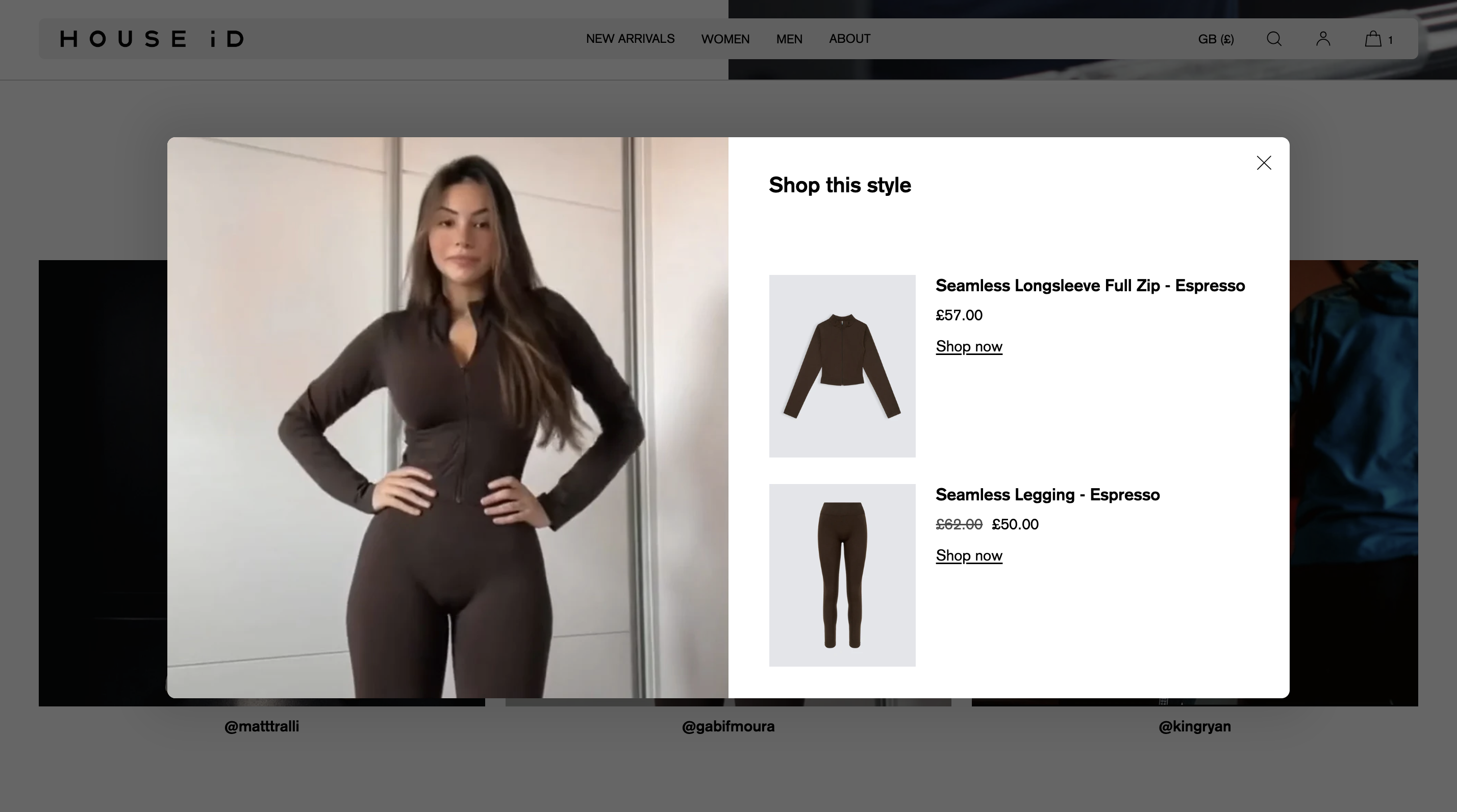
Featured Product Styles is intended for showcasing community or social media content featuring your products, or to simply show products within a lifestyle setting to inspire your customers. It is ideal for showing Instagram images, for example from influencers.
Each item can feature an image and/or video, and there are also a number of other options you can configure such as hotspots over the images.
By default, the section includes 3 image blocks. To edit the existing blocks, click on the block name in the left menu bar. To add an additional image, click “Add block”. To remove or hide a block, use the delete or hide icons that appear on hover.
Section Settings
You can configure a number of settings for this section.
Text | Include an optional caption, heading and subheading. Leave any field blank if not required. |
Layout | You can configure the layout to suit your preference:
|
Images |
|
Hotspots | Hotspots can be turned on or off. If you enable hotspots, you can then specify the hotspot position when adding a product to each block in the section. You can also set the hotspot color. |
Overlay view | Choose whether to show product prices, vendors and links. |
Block Settings
You can configure a number of settings within each block.
| Text | You can add a preview title, heading, subheading and description. The preview title can be displayed on the thumbnail (by enabling this in the section settings). The other text displays in the overlay view only. |
| Media | Add an image and optional video. Note: If using video, the image is still required - the image will display in the thumbnail view within the page, the video will play in the overlay view. |
| Products | You can add up to three products. The products added should correspond to products shown within the image/video. For each product, you can use the sliders to set the hotspot position (these will only display if hotspots are enabled in the main section settings). |
